Tesco Mobile login: how does it work?
Looking for help to login easily to your Tesco Mobile account? You will find all the information you are looking for about Tesco Mobile login! Whether you’re a pay as you go consumer or a pay monthly one, you’ll get all the tips to quickly login and enjoy Tesco Mobile features.
Discover Tesco Mobile login and top up in a minute with Monisnap!
Tesco mobile login UK
Tesco Mobile Limited (trading as Tesco Mobile) is a mobile virtual network operator (MVNO) in the United Kingdom, Ireland, Slovakia, and the Czech Republic. It is operated by British retailer Tesco, using the network O2 as its carrier except in Ireland, where the network operator is Three Ireland.
Tesco Mobile was established in May 2003. In January 2014, the network in the United Kingdom started offering 4G service, for its pay monthly and SIM only customers at no extra cost, extending the service to pay as you go customers in July of that year.
It is now a joint venture between Tesco and Telefonica.
Tesco mobile has been ranked 6th in the UK Customer Satisfaction Index. Tesco Mobile is the only telecommunications company in the top 50.
Tesco Mobile offers a wide range of services, from phone plans to internet top-ups. Get a Tesco Mobile pay as you go or data top up has never been so easy.
Monthly login
Tesco Mobile deals include pay monthly sim contracts or pay as you go deals.
At any moment, you might need to login to your Tesco Mobile account. Tesco Mobile login allows you to access all Tesco Mobile features: view your bills, check your spend & tariff details, make one-off payments, change your payment details and more! Every need you might have can be satisfied online in an instant!
Mostly, by login Tesco Mobile, you can top up online and manage consumer information!
Wither you’re amonthly consumer or a pay as you go consumer, you’ll receive a login PIN via email. Use that PIN to register into Tesco Mobile account on Tesco Mobile website or on the Tesco app (which you can easily download on the App Store or Google store.
The way to login Tesco Mobile is a bit different whether you’re a pay as you go or a pay monthly consumer.
Pay monthly login
As a pay monthly consumer, you will need your username and password to log into your Tesco Mobile account. Your password will be chosen when you get your package and you’ll find your username in the order confirmation email.
If you fail to many times to attempts to log in may result in your account being locked. Indeed, Tesco Mobile has to lock your account for security reasons if you enter a wrong password to many times.
In this case, feel free to click on the "forgotten password" button to ask Tesco Mobile to send you a new one!
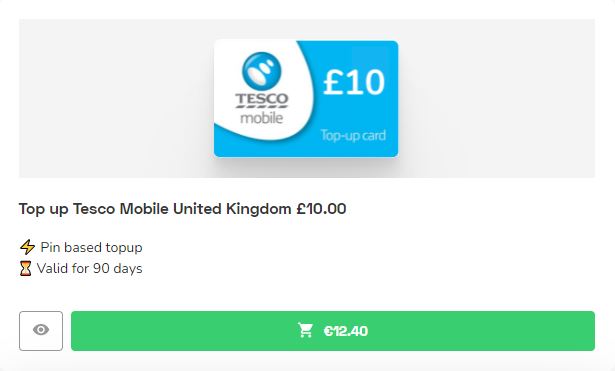
Login pay as you go
If you are a pay as you go customer, you will need to enter your phone number and a password/security code. The first time you log in, Tesco Mobile will send you an SMS with a PIN code that will allow you to log in.
Tesco mobile top up login
Tesco Mobile login allows you to top up online one you’re log in the website or app.
At any moment, thanks to Monisnap, you can get a Tesco Mobile credit or data top up, by the easiest and quickest way! Top up Tesco Mobile in a minute with Monisnap!
Discover the n°1 in Tesco mobile top up of the market, Monisnap
Want to get a Tesco Mobile top-up now? Monisnap is the easiest and cheapest way to top up your credit in a minute!
With Monisnap, you can buy credit top up from many operators including Tesco Mobile, with the most competitive rates on the market! Monisnap is here to make your work easier and to allow you to benefit as simply as possible from credit or internet top-up.
It is quite simple. Either on the website of Monisnap or on the mobile application:
- Enter the country and phone number you want to top up
- Choose the Tesco Mobile top-up you want
- Pay on our secure website
You are all set! The beneficiary's mobile will then be credited in one of the following ways depending on the top-up purchased:
- If it is an "Instant top-up", it will be automatically credited to the recipient's mobile, who will receive a confirmation SMS
- If it is a "PIN top-up", you will receive a PIN code by email and on your customer area with the instructions to follow to top up the mobile
The type of recharge (instant or PIN) is indicated in the description of each recharge.
Get your top up right now!
❓ What is Tesco Mobile?
Tesco Mobile is a English telecommunication company and phone service provider which offers severals plans, prepaid sim cards and credit or data top up to call locally and internationally!
🔓 How to login to Tesco Mobile account?
Login to your Tesco Mobile account is very easy! Discover in the article above every information you need to login!
💰 How can I top up?
It's simple! Just go on the website of Monisnap or on the phone application to top up in a minute!
💡 Why should I use Monisnap?
Because it is the more simple, fastest and cheapest way to top up your phone! No hidden fees!
